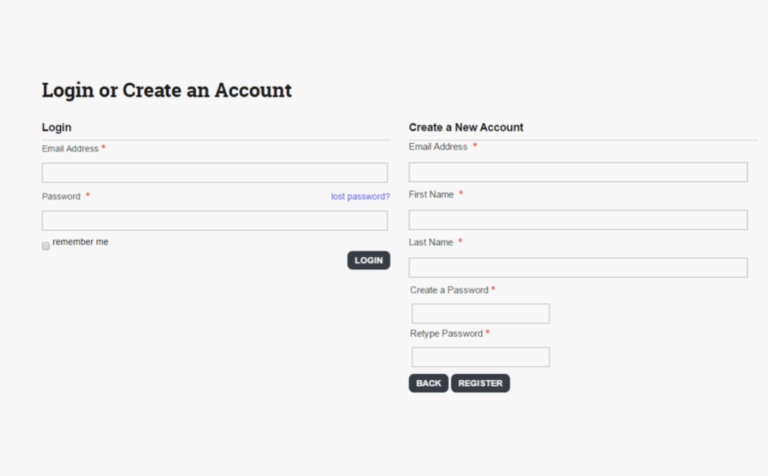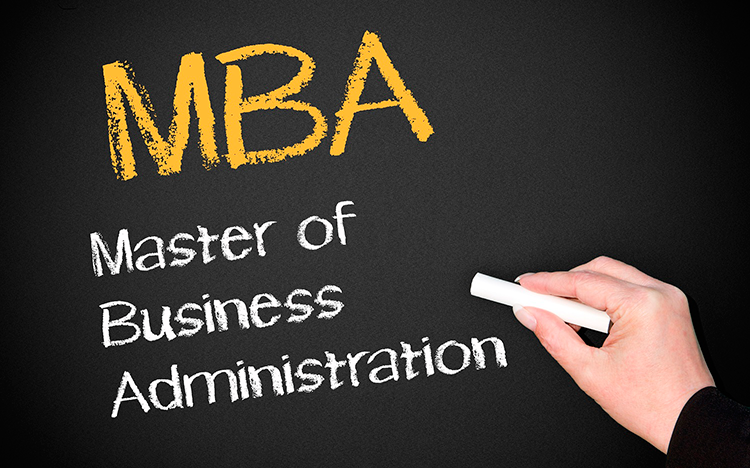For many, cloud storage is a daily part of life. It is a modern-day essential for work and studies, and convenient for personal use.
98% of companies globally use the cloud to store data securely and have worldwide remote access. The cloud is responsible for transforming traditional storage methods and how files are handled.
Its scalability is one of its biggest selling points, but to really understand its benefits you need to understand what it is and how it works. So let’s discuss exactly that!
An Overview of Cloud Storage
Cloud storage systems can be thought of as virtual storage containers. It is essentially a digital service provided to individuals and businesses to store their data by uploading it to remote servers instead of filling up their local devices.
The providers maintain and secure the servers and make sure the data is always available to be accessed and kept protected from loss.
Its Key Components
There are 3 key elements that cloud storage relies on to keep data secure and accessible; each has its role, and all must work together without a hitch:
- Storage Servers: The actual storage device servers, reliably optimized to be able to hold huge amounts of information, replicate it with measures in place to prevent loss.
- Data Centers: Where the physical servers themselves are housed, usually in multiple locations for safety.
- User Interface (UI): The portal or access point for the user to upload and download via.
How Does Cloud Storage Work?
The mechanics of cloud storage are pretty simple and built around easy data transfer and efficient retrieval.
A user uploads a file from their local device, which is transferred to the storage service’s servers; they can then access it later or provide others with access to it – anytime, anywhere.
Upload and Retrieval
When an upload is sent over the internet to the cloud provider’s servers, it is stored on the server rather than on your device, but always within your reach. When you require access, it is retrieved from the server and downloaded to your device, where you can manage it with the UI.
Cross-Device Synchronization
Cloud storage’s best feature is the way it synchronizes files across multiple devices in real-time.
This means you can begin editing or viewing a file on an office computer and pick right back up where you left off on your iPad at a moment’s notice, helping you keep up with the fast pace of modern life by accessing files on the go.
This extends to multiple users, allowing teams to remotely edit the same thing together. This makes Cloud storage great for collaborative remote work.
The 3 Different Cloud Storage Types
There are 3 different types of cloud storage, all pretty self-explanatory, and your requirements will probably dictate your decision on which is best for you.
- Public Storage
This type of cloud storage caters to the general public and is provided by a third-party service. It is affordable and very user-friendly.
Many services, such as Google Drive, Dropbox, and Microsoft OneDrive, offer free storage for up to a certain amount of data. This is great for personal use, such as storing all your photos, and small businesses can benefit from scaling up later.
- Private Storage
Private storage is for bigger fish. With private cloud storage, the biggest difference is you have your own dedicated servers reserved for your organization.
It is far more secure than third-party service cloud storage and ideal for companies with regulatory requirements that need full control over their data management.
- Hybrid Storage
As the name suggests, hybrid cloud storage sits somewhere between the two. It is a far more flexible option that offers the best of both worlds.
With hybrid cloud storage, companies can pick and choose what goes where, ensuring sensitive files get the higher level of data protection that they need.
The 3 Cloud Storage Benefits
Below are the three biggest advantages that using cloud storage has over traditional storage methods.
- Convenient Remote Accessibility
Cloud storage is easy to use and accessible from practically anywhere, on any device.
Given how convenient and practical it is, it is unsurprising to learn that most of us personally use cloud services such as Google Drive as our primary data storage.
It’s as easy as logging in to retrieve your data, and changes made are synchronized in real-time, making it a game changer for collaboration.
- Scaling Up At Your Own Pace
If you are looking to grow a business from the ground up, then the scalable nature of cloud storage solutions really plays to your needs. As your data demands increase, you can upgrade your storage plan without having to invest in new physical hardware.
- Security
Private cloud services have heavy security measures in place to keep your data protected. They provide encryption and require multi-factor identification for access.
Conclusion
The way we manage our data has been totally transformed by cloud storage solutions. The easy uploads and quick retrieval have many of us sold on the idea.
But with its scalability and real-time synchronization features, it has helped change the modern workplace facilitating remote collaboration worldwide. Remember, if you are accessing cloud data for remote work, security tools like VPNs can be used to safeguard the connection and transmission to make sure that the information source remains secure.