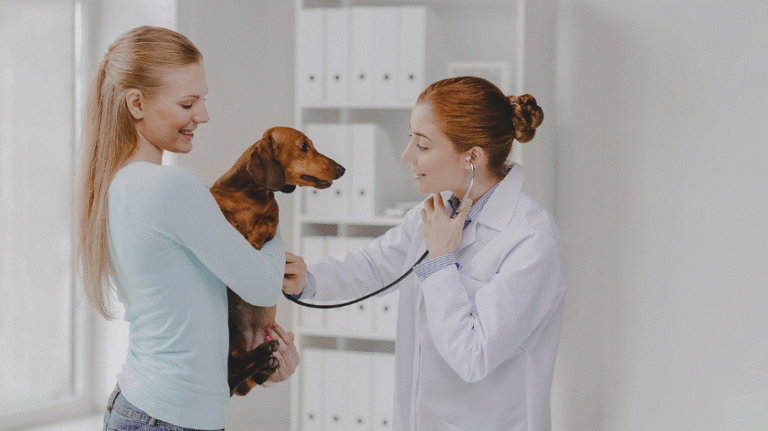In the digital age, SIM cards are essential for communication, providing us access to mobile networks for calls, texts, and internet services. However, with increasing regulations and concerns over security, registering your SIM card with your identity has become mandatory in many countries. This article delves into how you can determine if your SIM card is registered, the importance of registration, and what steps you might need to take if it’s not.
Importance of SIM Card Registration
SIM card registration is crucial for several reasons:
- Security: It helps in curbing fraudulent activities and reduces the chances of crimes committed using mobile devices.
- Accountability: Registered SIM cards can be easily traced back to their owners, ensuring that users are accountable for their actions on the network.
- Service Access: In many regions, unregistered SIM cards may be restricted from accessing full network services.
Checking SIM Card Registration Status
Through Your Mobile Carrier
The most straightforward way to verify if your SIM card is registered is by contacting your mobile carrier directly. You can do this through several methods:
- Customer Service: Call the customer service number provided by your carrier. They can confirm your registration status after verifying your identity.
- Online Services: Visit your carrier’s official website and log into your account. Most carriers have a dashboard that displays your SIM status.
- Mobile Apps: Many carriers offer mobile apps where you can check your account details, including SIM registration status.
Using USSD Codes
In some countries, carriers provide USSD codes that users can dial to check various services, including SIM registration. These codes vary by carrier but generally involve dialing a short number that starts with * and ends with #.
SMS Services
Some carriers also offer an SMS service where you send a message to a specific number and receive your registration status.
Steps to Register Your SIM Card
If you find that your SIM card is not registered, follow these steps to register it:
- Visit Your Carrier’s Store: Bring a valid ID and your SIM card to any official store or service center of your carrier.
- Online Registration: Some carriers allow online registration. Visit their website, and fill out the necessary forms with your personal details.
- Verification Process: Depending on the carrier, you might need to go through a verification process which can include biometric verification.
- Confirmation: Once your SIM is registered, you will receive a confirmation via SMS or email.
Legal Implications of Unregistered SIM Cards
Operating an unregistered SIM card can lead to several legal issues, including disconnection of services. In some cases, it may even lead to legal penalties or fines as per local telecommunications regulations.
FAQs
Q1: How long does it take to register a SIM card?
The time can vary based on the carrier and the method of registration. Generally, it is processed within a few hours to a few days.
Q2: Can I use my SIM card in another country without re-registering it?
Typically, you can use your SIM card internationally; however, some countries require tourists to have locally registered SIM cards.
Q3: What documents are needed for SIM card registration?
Commonly required documents include a government-issued ID card, passport, or driving license.
Q4: How do I know if my SIM card registration is about to expire?
Most registrations do not expire. However, you should stay updated via your carrier’s communications.
Q5: Can I register a SIM card online?
Yes, many carriers offer online registration options through their websites.
Conclusion
Ensuring your SIM card is registered is essential for compliant and uninterrupted service. By understanding how to check and register your SIM, you can avoid potential inconveniences and legal issues. Always keep your information updated with your carrier to ensure continuous service and compliance with local regulations.